in my class i learned how to determine what type of user is coming to my site thru something called the "user agent". the user agent can tell me whether a client is viewing my site with a desktop browser, a mobile device (and exactly which model), and even a braille browser used by people with disabilities. the problem with this is that there are sooo many mobile devices, i would have to write a script to test for each and everyone of them. i would also have to update this code each time a new mobile model comes out. this would be exhausting, not to mention frustrating.
so. what's a girl to do? well, think backwards of course! what i mean is, instead of testing for the hundreds (maybe thousands?) of mobile models on the market, i began thinking about testing for desktop browsers instead. there aren't too many of those. and the most commonly used ones can be found here: http://www.w3schools.com/browsers/browsers_stats.asp.
then! then, i found this site: http://detectmobilebrowser.com/ that actually generated the code for me! i love it when that happens. the idea is that the code generated will redirect the user to a different page if they are using a mobile device.
here is what www.cassandrapence.com now looks like on a mobile browser (or should look like anyway).
things to keep in mind while designing/creating your mobile webpage/site:
- iphones and some other devices don't display any flash objects
- a user from a mobile device usually wants to access information fast - they are not simply browsing around. put you most important information on the first page (ex: contact info, menu, etc).
- every screen is different, so when styling, use percentages for widths, heights, & fonts instead of absolute values.
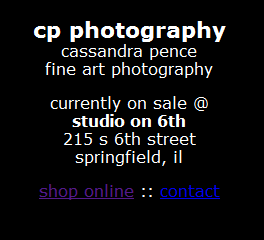
No comments:
Post a Comment